Standard Marketplace
What is the Standard Marketplace?
The Inform Marketplace is where users browse and connect health apps and devices so their data will be available to your system. The Standard Marketplace is one of three "flavors" of the Marketplace and it supports Cloud and Cellular sources only.
The Standard Marketplace is a Validic built and hosted HTML 5 mobile-responsive web experience that's ready for you to use right away to allow your users to connect to Cloud and Cellular sources and devices. It lacks customization options so you'll have to display it as-is, but it's a very time efficient way to get started with Inform and some of our clients don't mind the basic styling.
Are you looking for an experience that you can style and customize?If you're looking for a customizable marketplace experience for Cloud and Cellular (no mobile), check out the Custom Marketplace.
Or if you want an all-in-one customizable solution that supports Cloud, Cellular, and Mobile, then Unified Sources is for you.
What is the User Experience like?
The user experience is static in the Standard Marketplace. All the styling and behavior is built-in and controlled by Inform to get you up and running fast.
A user will start by seeing a pre-configured list of sources that they can connect to.
A user will click "Connect" for the source they are interested in and this will redirect them to the appropriate source to confirm what data they want to share.
For Cloud sources, the experience at this point is controlled by the source that the user selected. The user must complete the Cloud source's required steps, which often include logging in to their source account and confirming data sharing preferences.
For Cellular sources, there is a no Cloud experience so the user will be prompted to enter a unique device identifier for the device(s) they want to connect. This can vary from an IMEI to a serial number or some other unique identifer present on the device or its packaging. The user will be clearly instructed on where to find the needed identifier.
Once the user has completed the connection, they will see a Success message in the Standard Marketplace and they are all set. And you will receive a connection event in the Streaming API for all successful Standard Marketplace connections, if your stream is set up to receive them.
If your user ever needs to disconnect from a source, they will need to navigate back to the Standard Marketplace where they will see a Disconnect button for any connected sources.
Please plan your user documentation and user experience so that users can get back to the Standard Marketplace to disconnect, when appropriate.
How do I use the Standard Marketplace?
The easiest way to integrate the Standard Marketplace is to simply have a link in your system that opens up a new window with the Validic Standard Marketplace. The Standard Marketplace handles all API app connections and callbacks to sources so you just need to get users over to the Standard Marketplace.
To display the Standard Marketplace to your users, you will use the marketplace url, which you can get from the user's profile.
You can also build the url by appending the user's marketplace token (also available from the user's profile) as the token param in the following url:
https://syncmydevice.com?token=What Does the Standard Marketplace look like?
Here's an example. You can see here a mixture of Cloud (e.g., Fitbit) and Cellular (e.g., Withings Pro) sources.
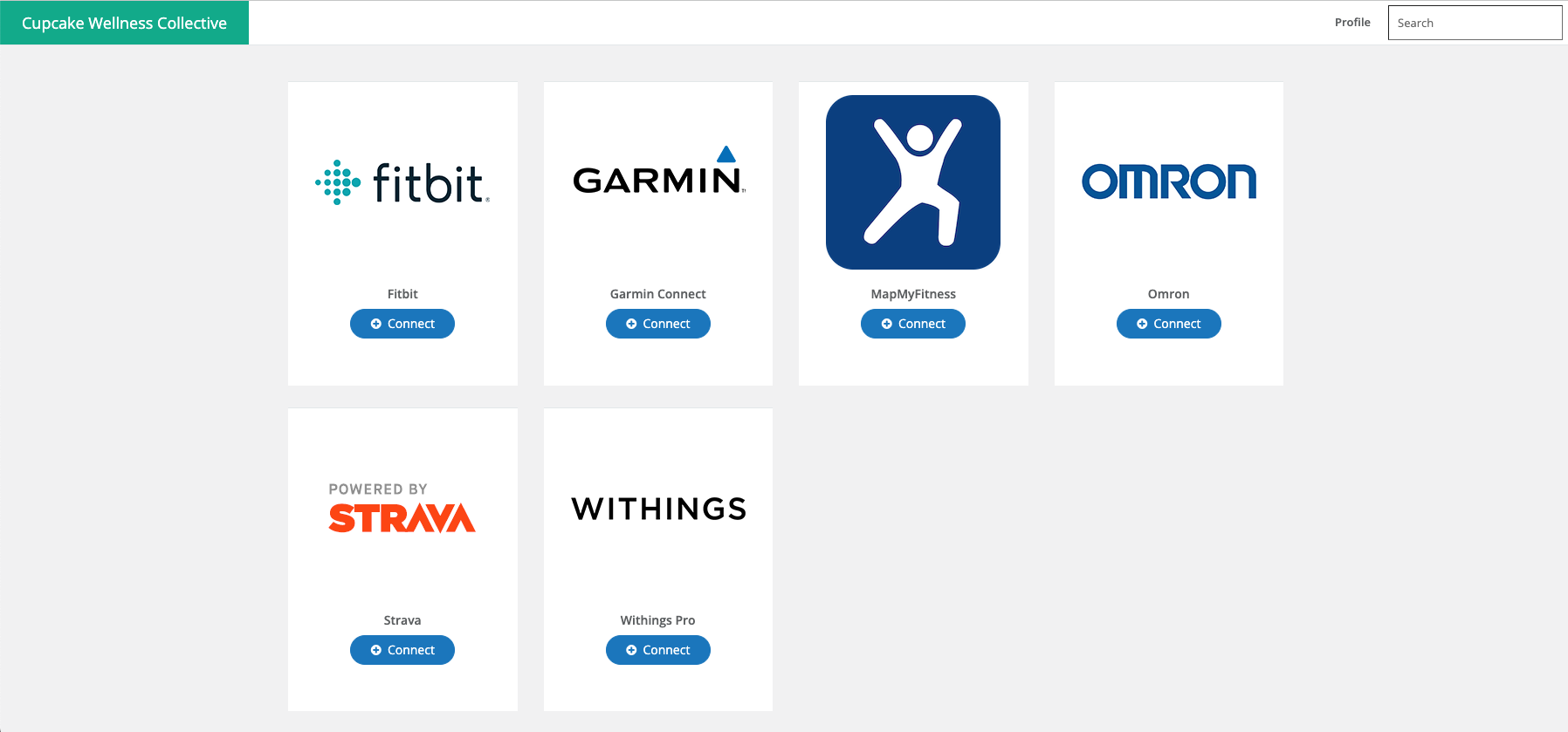
Updated 3 months ago
