Managing Your Program
Making it work for you
Dashboards
With your registration and enrollment complete, and a device successfully synced, you can view your readings and goals from our dashboard.
Measurement Type(s)
- The measurement types that you are able to see in HealthBridge are determined by your physician. Currently, there can be anywhere from 1 to 7 measurement types for a program in HealthBridge. If you have multiple measurement types for you program, you'll be able to scroll up and down the dashboard to see the graphs/ readings for each measurement type.
- Supported measurement types:
- Blood glucose
- Blood Pressure
- Body Temperature
- Oxygen. Saturation
- Weight
- Activity
- Continuous Glucose Monitor (CGM)
Goals
- Goals for you program are determined by your physician during enrollment. These are tracked for the length of your time in the program and can be found at the bottom of the dashboard
- For each measurement type, a primary goal will be designated within the list of goals at the bottom of the dashboard.
- Primary goals are used to drive what goal lines show up on the graphs for each measurement type.
Graphs
- Primary goals are used to drive what goal lines show up on the graphs for each measurement type.
- Each measurement type will display its associated graph. This graph will include all readings for the selected measurement type for the last 7 days. Each data point will be selectable to display a detail pane.
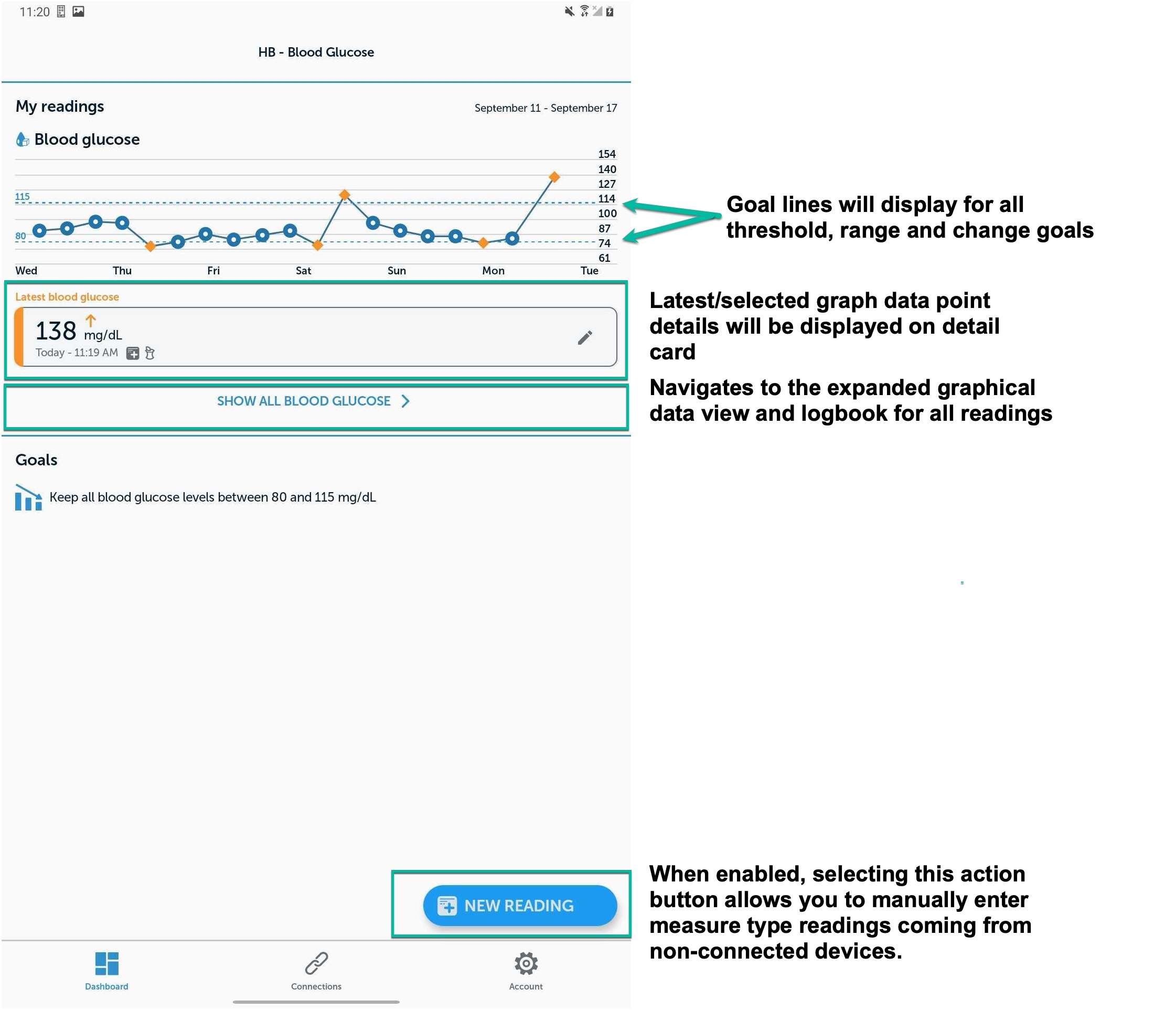
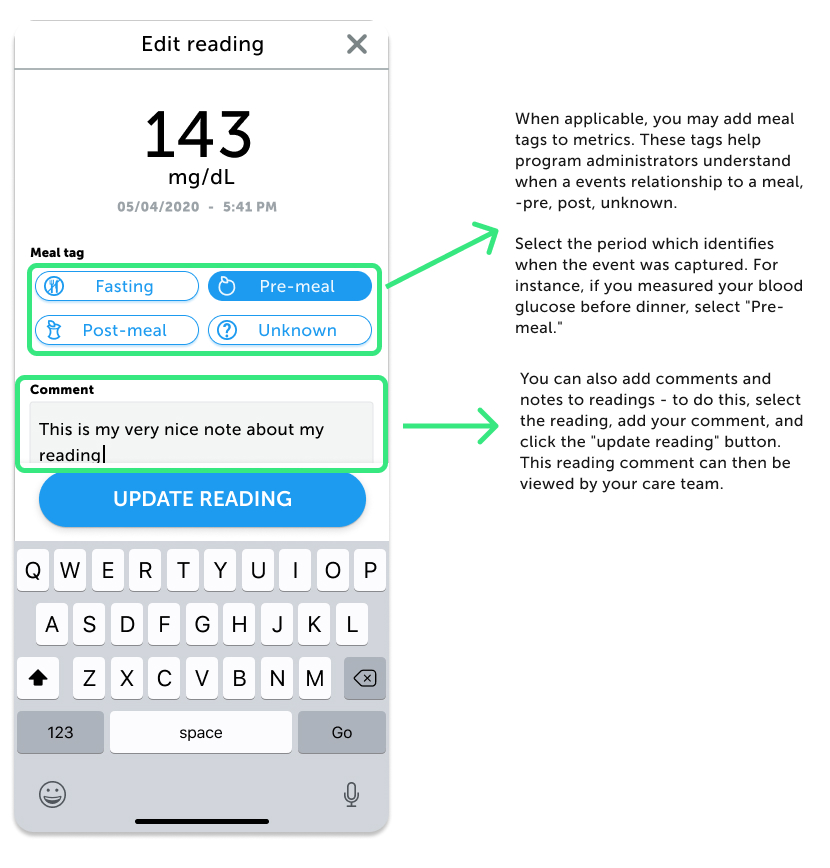
Reading Meal Tags (Blood Glucose readings only)
Select the period which identifies when the event was captured. For instance, if you measured your blood glucose before dinner, select "Pre-meal."
Reading Comments
You can also add comments and notes to readings - to do this, select the reading, add your comment, and click the "update reading" button. This reading comment can then be viewed by your care team.
All readings/graphs view
For each measurement type (Excluding CGM), users are able to access an expanded graphical and logbook view of the readings for each measurement type.
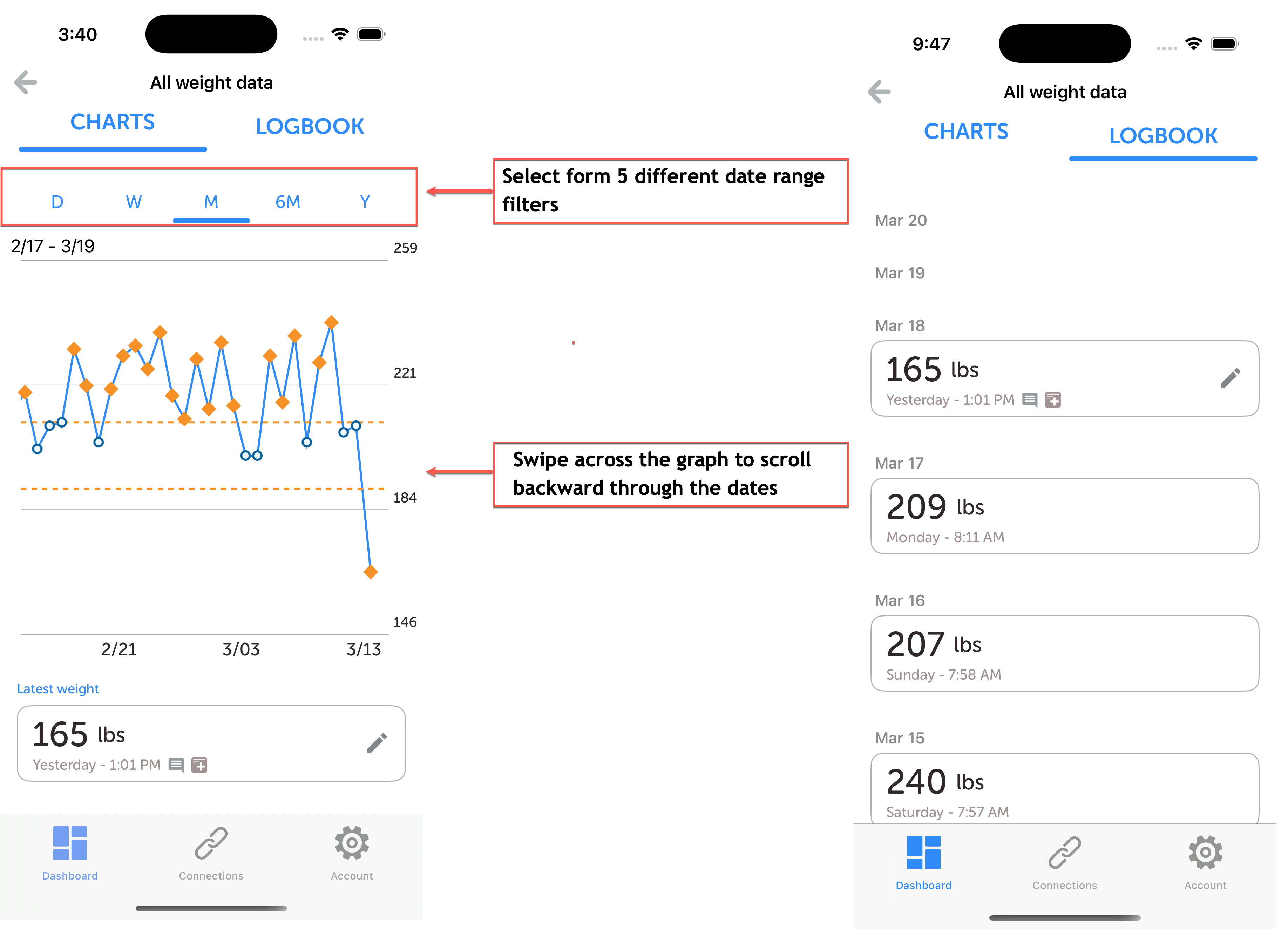
Manually entering a reading
When enabled for your program, you can enter in readings without needing to connect a device to HealthBridge. Manually entered readings can also be added even if you have a device connected to the HealthBridge. All manually entered readings can be viewed by your care team along with readings that are sent via connected devices.
Note: Manual data entry is only available for the listed measurement types:
- Blood glucose
- Blood Pressure
- Body Temperature
- Oxygen. Saturation
- Weight
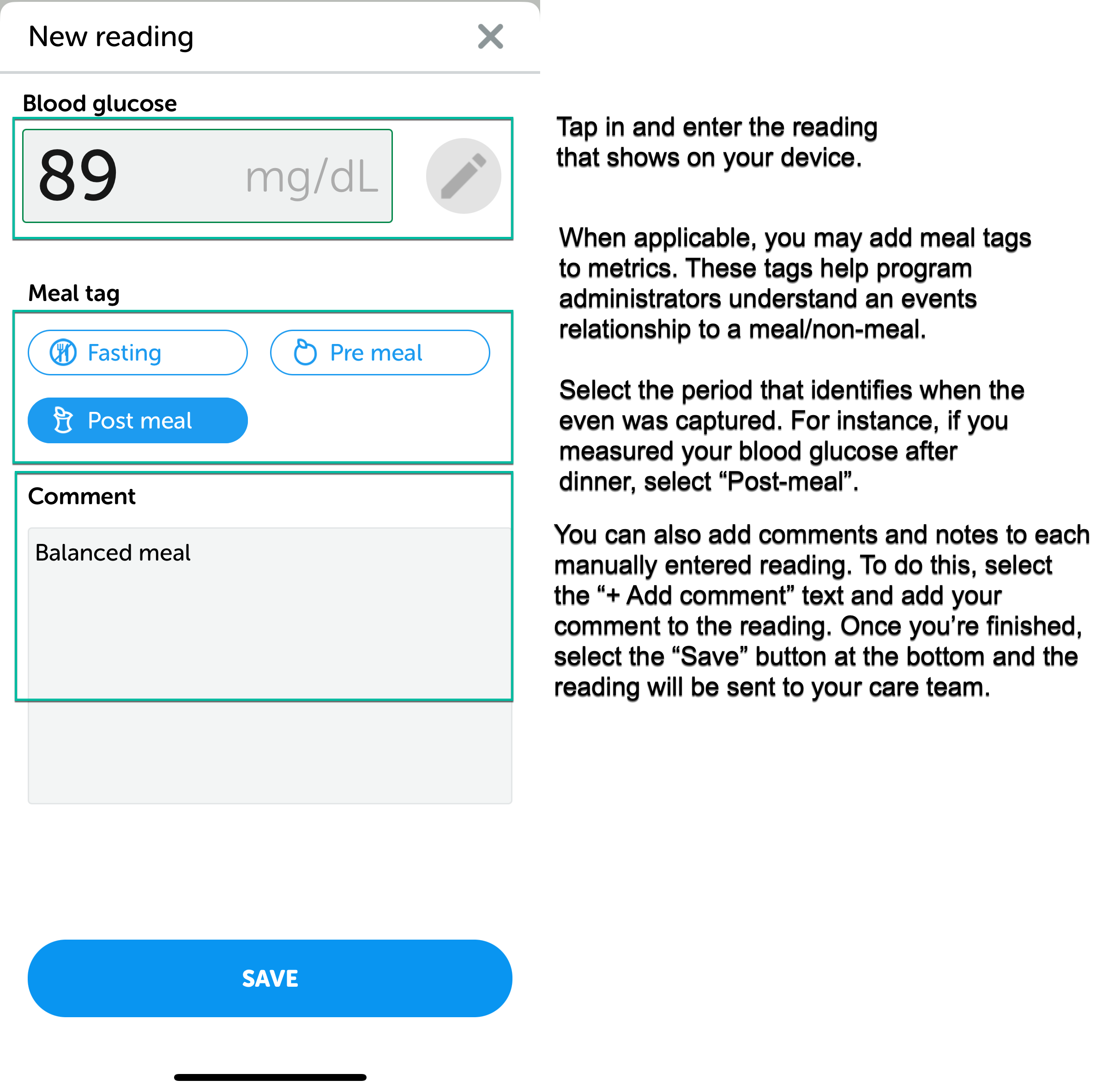
Continuous Glucose Monitoring (CGM) Measurement type support
For users enrolled in an Impact Program that includes the CGM measurement type, you can connect your CGM device to establish the source connection within HealthBridge. This will allow CGM summary data to flow into the Impact platform so that it can be view by your clinical team. After connecting the source in HealthBridge, you will be able to see summary metrics for the previous 14 days displayed on the HealthBridge Dashboard.
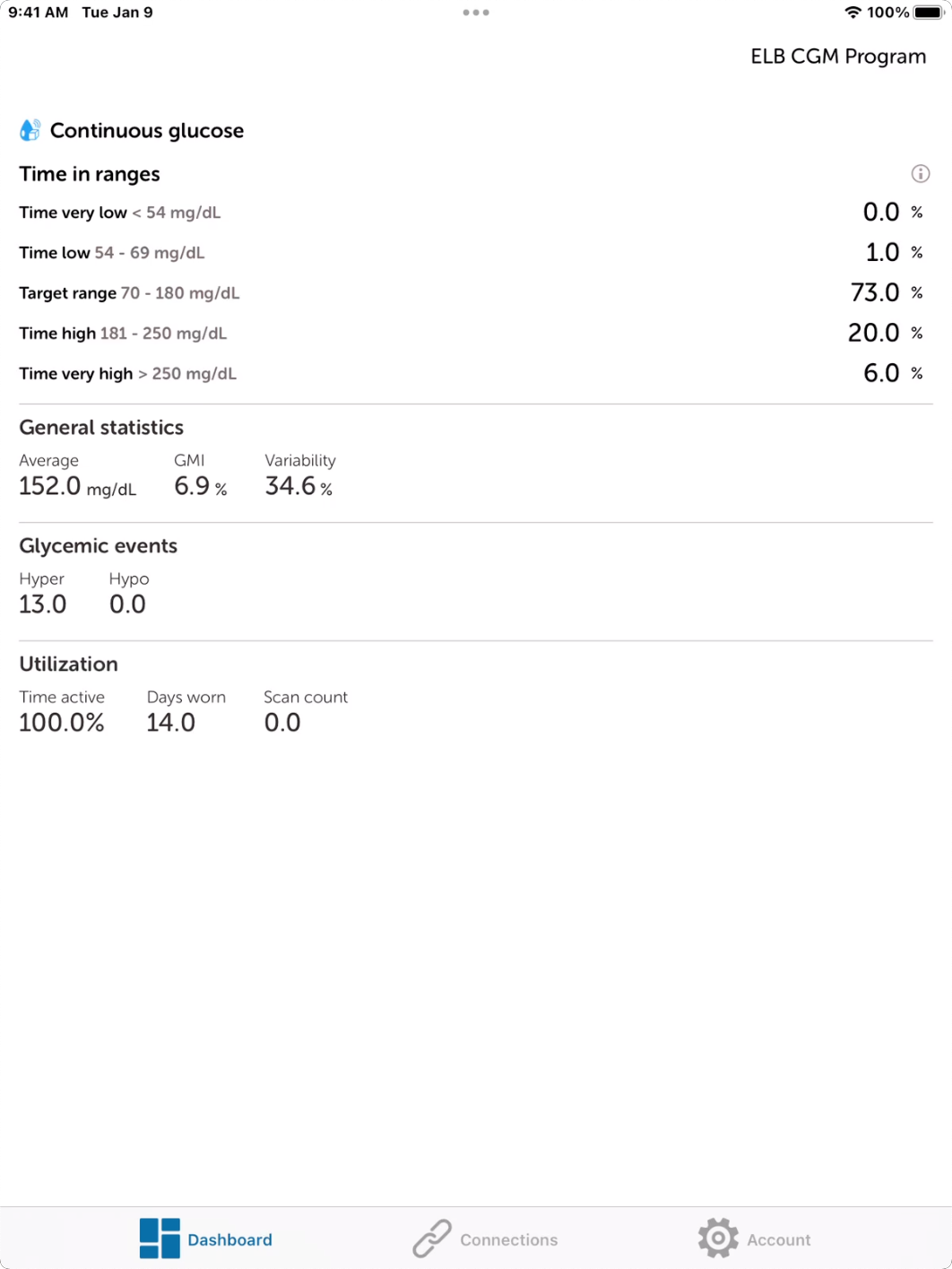
Reminders
From the dashboard, you are access the reminders functionality. This functionality allows you to set measurement type specific reminders to complete tasks related to your own personal care.
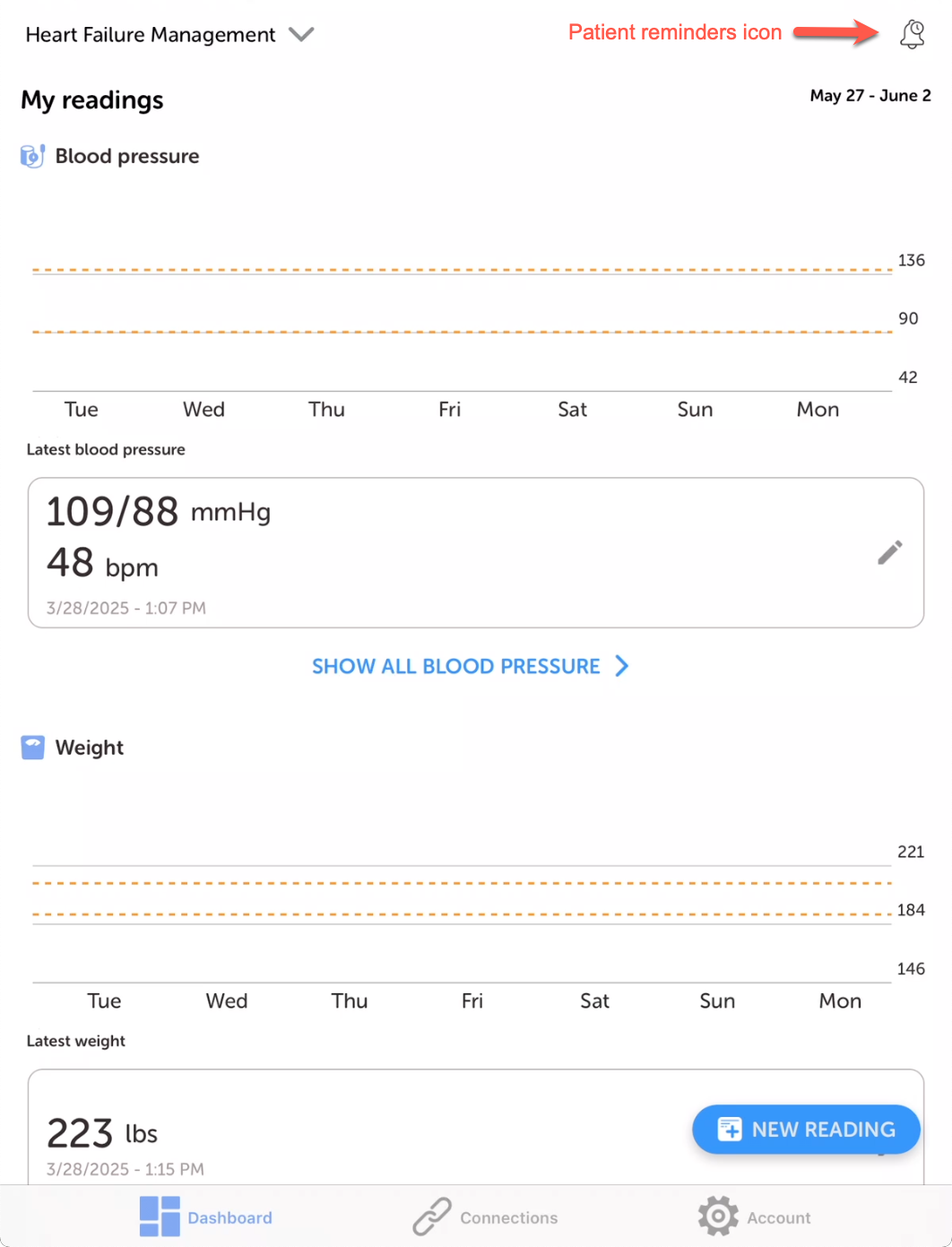
All HealthBridge support measurement types are eligible for reminders
Reminder measurement type options are determined by program enrollment
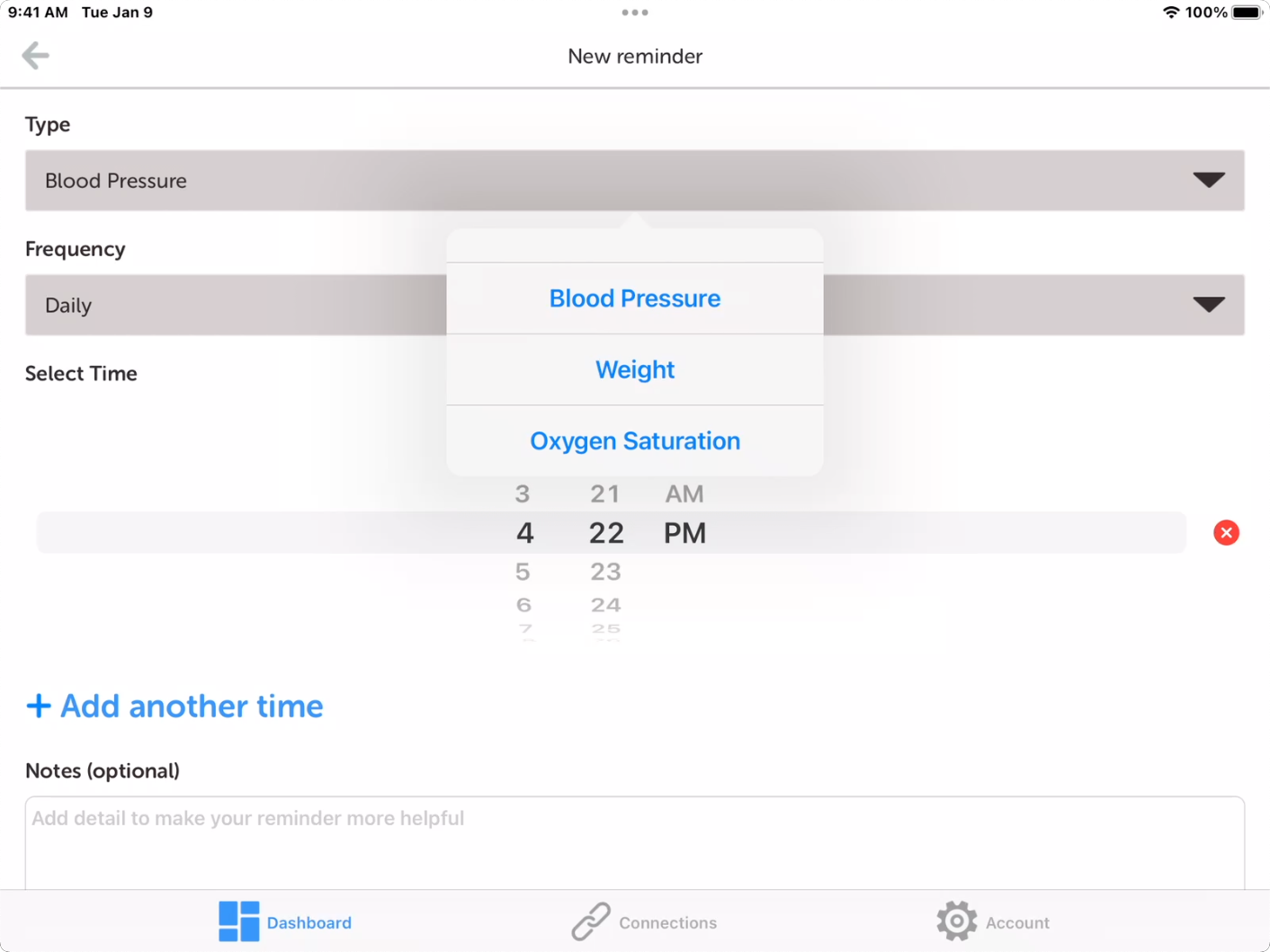
Important note:In order for Reminders to properly function, Alerts (Android) and notifications (iOS) will need to be enabled within the devices settings for the HealthBridge app.
Account
Within the Account section of HealthBridge, you can see details about your HealthBridge user profile and the app itself.
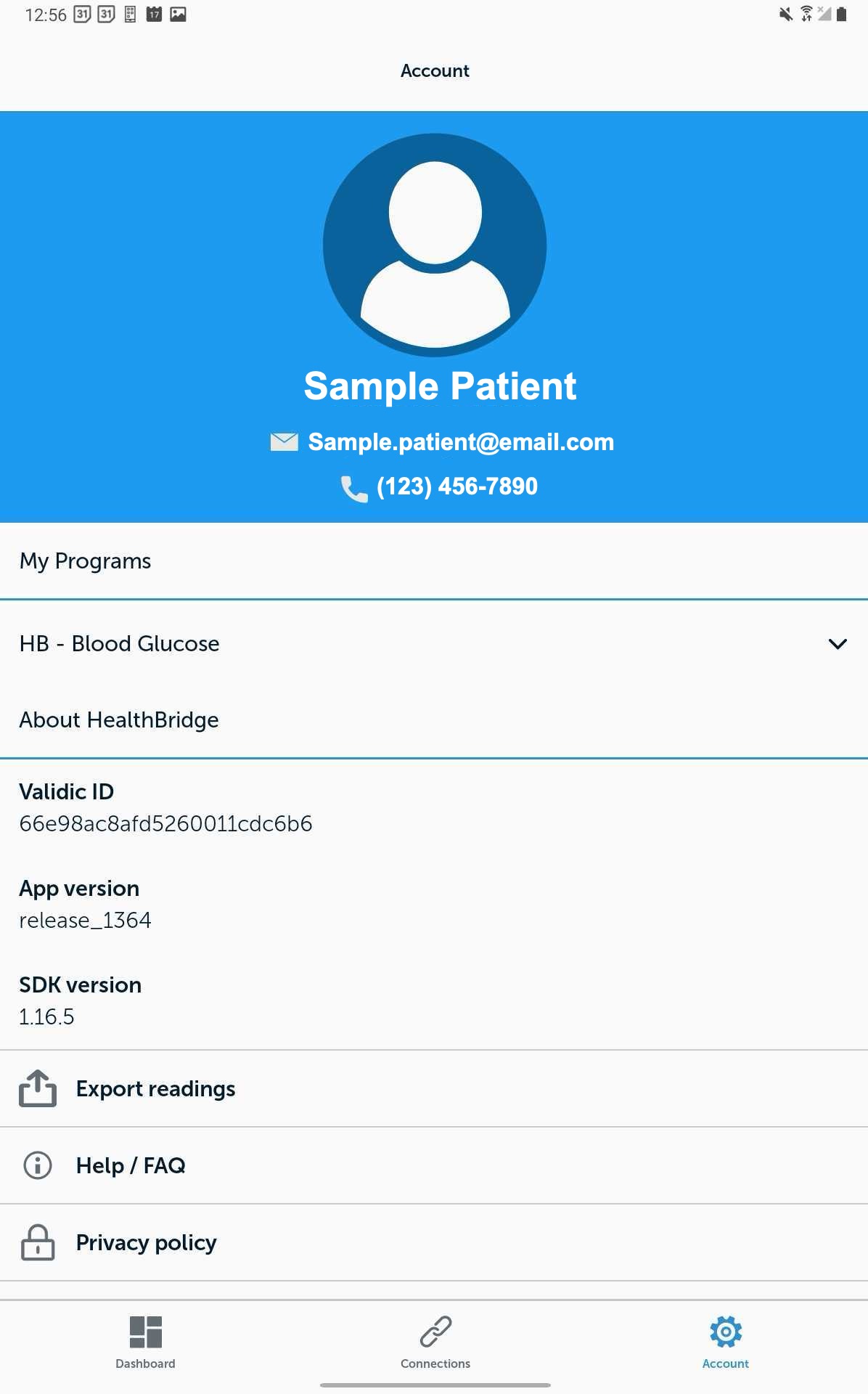
Export Readings
This link allows you to export all of your readings to a PDF that you can share with your providers.
NOTE: The pdf will download onto the device and load in a separate app/browser.
Privacy Policy
This will take you to a webpage that shows the apps full privacy policy
About HealthBridge
This module includes relevant troubleshooting information about the app along with a link out to an additional Help/FAQ page.
Updated 4 months ago
